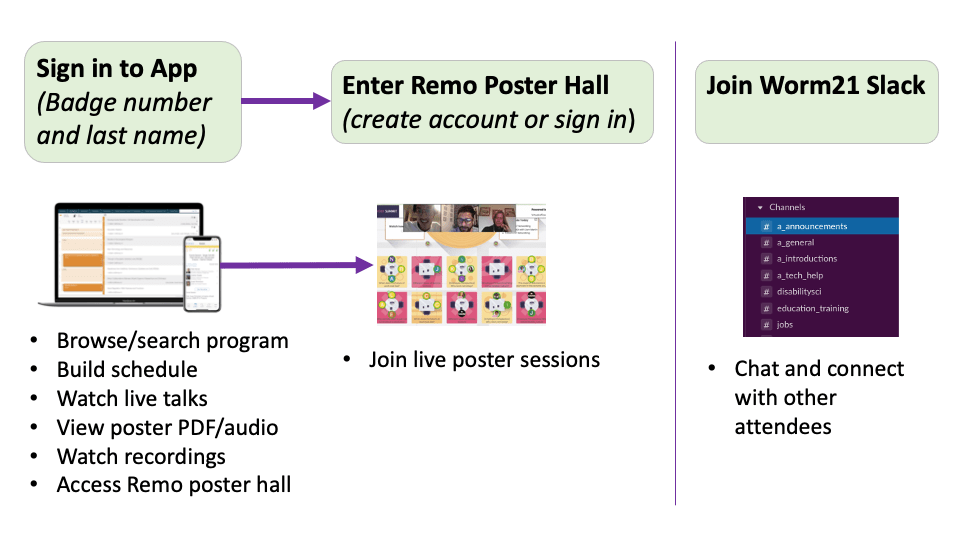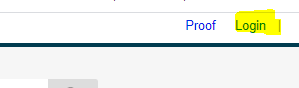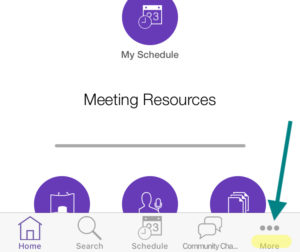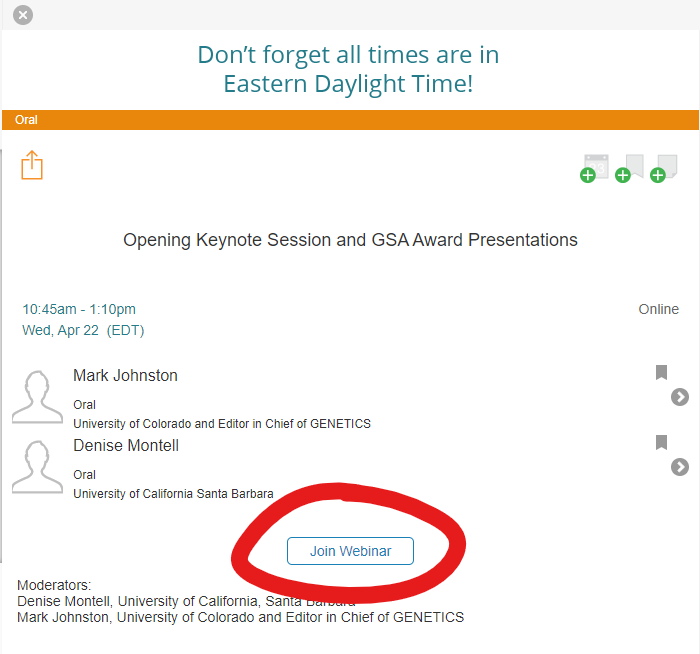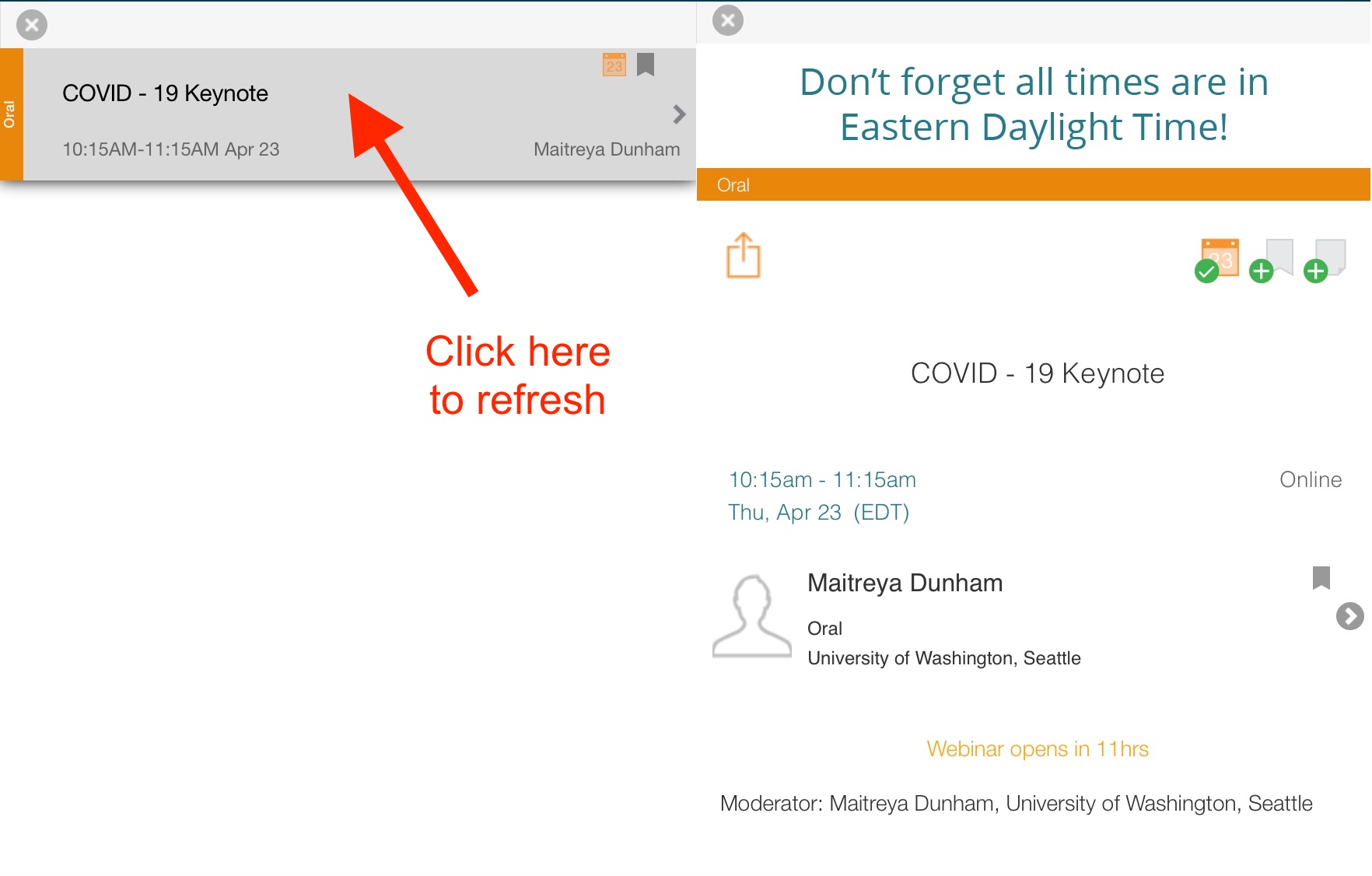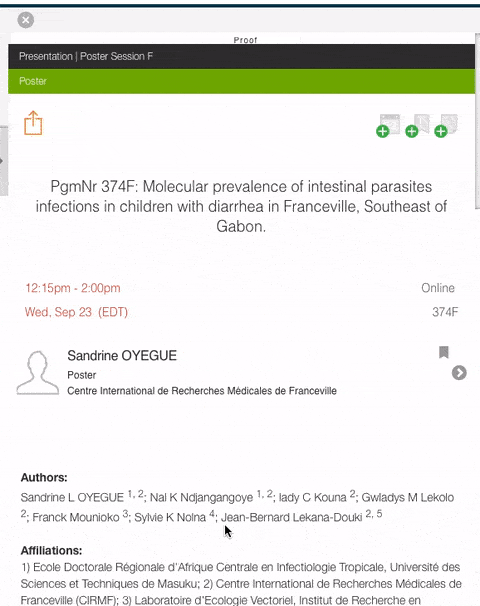Having technical issues?
Answers to some of our most Frequently Asked Questions about using the Conference App, viewing talks, and using the Remo poster platform are below.
Using the Conference App
What's the link for the Conference App?
How do I log in?
What is my badge number?
I have my badge number but still can’t log in. What should I do?
My device is not supported by the mobile app. What should I do?
What time zone does the App show?
How do I browse and search sessions and presentations of interest using the App?
How do I build my schedule?
Can I use both the Desktop App and the Mobile App, or do I have to choose?
What if I have technical issues with the app that are not addressed by the questions above?
Viewing Talks
How do I find the Zoom link for a particular session?
My session is supposed to start now but I don't see the "Join Webinar" button. What should I do?
I get a blank screen after I click "Join Webinar." What should I do?
Why is Zoom asking me to register for the session?
Can I log in and view two sessions at the same time?
When I click my session I get "No items match this search." How do I find the "Join Webinar" button?
How do I fix problems with the Zoom audio?
How do I make the Zoom window in the App bigger?
I was not able to join a webinar using my mobile device.
Will I be visible to other participants when I view a session?
What time zone does the Planner / App show?
Joining Live Poster Sessions/Remo
What should I do if I’m having trouble with my camera or microphone?
Why is the poster so blurry on the Whiteboard?
What should I do if my internet is dropping out or my audio/video quality is poor?
How do I log in to Remo?
Can I use Remo on a phone or tablet?
Why am I asked to log in again when I switch to the other poster session?
How do I know what time a particular poster will be presented?
I tried to enter a building, but it said the event was full. How can I get into the session?
Why is my audio or video cutting out after a few seconds?
Is there a way to leave questions for a presenter if I can’t make it to their live poster session?
Viewing Recordings
When will the recordings be available?
Where will the recordings be found?
Other Questions
What should I do if I have technical issues not addressed by the questions above?
Viewing Poster Files
See instructions on finding and viewing virtual posters here.
Presenting a Talk
See the Platform Speaker FAQs here.
Presenting a Poster
See the Poster Presentation FAQs here.
Who do I contact for technical help?
If you have any technical questions not answered in these FAQs, contact mahoney@genetics-gsa.org.
You can also ask questions in the #a_tech_help Slack channel, where other attendees may offer assistance. Staff only monitor the Slack channels during live conference hours.